Why Upgrading your CMS is the Best way to Increase Advertising Revenue.
Old CMS platforms can be responsible for 40% or more loss in monthly revenue for advertising-supported content properties.
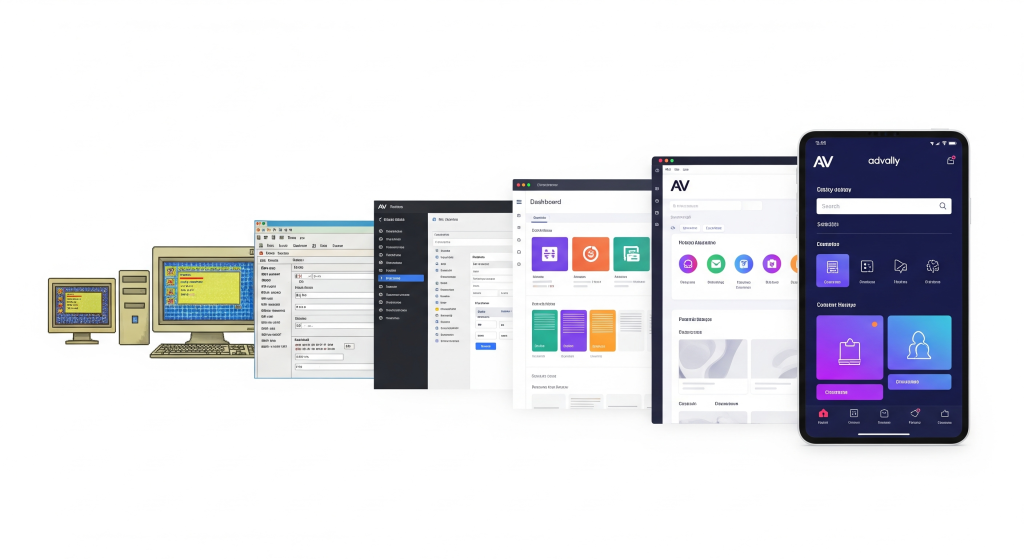
August 26th, 2025
Your CMS may be the reason you can not fix Search Console Errors and are bleeding Google Traffic and Revenue. Just What are good Core Web Vitals? Learn how to Fix Core Web Vitals Errors effectively.
Understanding how to Fix Core Web Vitals Errors is crucial for maintaining optimal site performance. Many publishers are still unaware of how to Fix Core Web Vitals Errors effectively.
For publishers, the content management system (CMS) isn’t just software — it’s infrastructure. Every article, forum thread, or breaking news alert runs through it. Yet in 2025, a surprising number of media sites still operate on outdated and poorly optimized CMS platforms. The result: declining search visibility, reduced ad revenue, frustrated users and Business owners struggling.
To gain a competitive edge, it’s essential to learn how to Fix Core Web Vitals Errors promptly and efficiently.
Google itself has made the connection clear: if Core Web Vitals or other technical issues appear in your Search Console, your priority in search results will be reduced. Traffic loss isn’t theoretical — it’s built into the algorithm. This leaves Publishers wondering How to fix Core Web Vitals issues?
In this guide, we will explore various strategies on how to Fix Core Web Vitals Errors that can significantly impact your site’s performance.
Knowing how to Fix Core Web Vitals Errors is necessary for enhancing user experience and boosting engagement.
By learning how to Fix Core Web Vitals Errors, you can ensure your website meets Google’s performance standards.
Many webmasters are unsure how to Fix Core Web Vitals Errors, but this knowledge is vital for success in the digital landscape.
Why CMS Upgrades Are Now an SEO Issue
How to Fix Core Web Vitals Errors for Your CMS
Ten years ago, a CMS upgrade was mostly about security and editorial workflow. Today, it’s directly tied to SEO performance.
Since 2021, Google has included Core Web Vitals as ranking signals. These metrics evaluate real-world page experience:
To achieve top rankings, knowing how to Fix Core Web Vitals Errors should be a priority for every publisher.
Understanding how to Fix Core Web Vitals Errors is essential for maintaining your site’s performance and search visibility.
- Largest Contentful Paint (LCP): How quickly the main content loads.
- Interaction to Next Paint (INP): Replacing First Input Delay (FID), it measures responsiveness when users click or tap.
- Cumulative Layout Shift (CLS): How stable the page is while loading.
An outdated CMS often fails here because:
- Legacy code and plugins add unnecessary weight.
- Slow database queries delay page rendering.
- Non-responsive themes break on mobile devices.
- Unpatched security issues limit crawl frequency.
- Disorganized or missing sitemaps prevent Google from indexing content efficiently.
- Unused widgets and outdated plugins drag down INP and create bloat.
Each millisecond shaved off load time improves organic rankings and reduces bounce rate. Each small CLS improvement means more ad impressions successfully served. In other words: a neglected CMS equals wasted traffic — and wasted revenue.
The Hidden Cost of a Stale CMS
The effects of CMS neglect don’t stay in the IT department. They show up in business performance:
Regular assessments on how to Fix Core Web Vitals Errors are crucial for maintaining a healthy CMS.
Publishers who ignore how to Fix Core Web Vitals Errors may face long-term consequences for their traffic and revenue.
- Lower organic traffic → fewer pageviews → reduced ad inventory → Reduced Revenue.
- Higher bounce rates → weaker engagement signals, which suppress rankings further.
- Inefficient caching and rendering → higher CDN costs and server strain.
- Security incidents → downtime and permanent losses in audience trust.
- Lower Revenue → Layoffs → Less Content → Less Traffic → Hardship.
In media, where margins are already thin, letting your CMS decay is like running a printing press with clogged rollers — the entire operation slows, and revenue declines.
Why Publishers Delay CMS Work
Despite knowing the risks, many publishers put off CMS upgrades. Why?
- Fear of disruption: Editorial workflows are deeply embedded in the CMS.
- Legacy investment: Years of customization make migration seem impossible.
- Community lock-in: Forums or membership platforms feel too risky to replace.
- Short-term focus: Traffic losses appear gradually, while upgrade projects feel immediate and costly.
- Cost: A quality Dev team costs a lot of money in one go, and cashflow can be difficult in Publishing.
However – the long-term math is unforgiving: downtime and traffic loss are far more expensive than scheduled modernization.
WordPress and Forum Platforms: Two Common Pressure Points
Two types of CMS setups show these challenges most clearly:
WordPress Publishers
WordPress powers a large share of newsrooms, magazines, review sites and blogs – but publishers often run several versions behind. Common issues include:
- Dozens of inactive or outdated plugins still loading scripts.
- Themes built before the late 2010s with no mobile-first design.
- Security patches skipped to avoid breaking workflows.
- Widgets for handling shortfalls of old platform create bloat
Forum Communities
Legacy systems like vBulletin, phpBB, and Invision Boards still host millions of discussions — valuable evergreen content for search. But the older versions:
- Lack responsive design, hurting mobile-first indexing.
- Generate duplicate URLs, causing canonicalization issues.
- Struggle with CLS because ads push content down as pages load.
- Huge amounts of outdated add-ons create enormous Javascrip Payloads
- Poor ability for members to share content on modern platforms
Migrating forums to modern platforms like XenForo 2 not only modernizes community experience but also restores SEO visibility by improving speed, schema, and mobile performance. Technical SEO is built in, so your discussions gain colossal amounts of viewability in Search.
SEO and Revenue: Two Sides of the Same CMS Coin
Publishers sometimes think of SEO as a marketing function and CMS as an IT function. In reality, they’re tightly linked.
- Technical SEO depends on how the CMS structures URLs, sitemaps, and metadata.
- User experience signals (speed, stability, responsiveness) are determined by how well the CMS is optimized.
- Revenue outcomes flow from traffic. More traffic → more ad impressions → higher yield.
The connection is linear: CMS → SEO → traffic → revenue.
Case Example: A WordPress Publisher Falling Behind
Consider a mid-sized news publisher that had been running WordPress five major versions behind. Their site was clogged with 20+ inactive plugins, a 2014 theme, and heavy CLS penalties due to ad placements.
The results:
- Organic sessions declined steadily year over year.
- Search Console showed multiple Core Web Vitals failures.
- Ad revenue fell despite steady output from the newsroom.
After upgrading to the latest CMS version, cleaning plugins, modernizing templates, and stabilizing ad slots, they saw:
- 98% of pages passing Core Web Vitals.
- Average load time reduced from 5.8s to 1.9s.
- Bounce rate down 21%.
- Organic sessions up 27% in a single quarter.
The newsroom didn’t change its output. The difference came entirely from CMS modernization.
CMS Health Checklist for Publishers
For any publisher, these are the critical checks:
- Core Web Vitals: Are most pages passing in Search Console?
- Sitemaps: Are they structured, up-to-date, and error-free?
- Plugins and Modules: How many are outdated or unused?
- Theme/Template Age: Is the design responsive and optimized for mobile-first indexing?
- Security Updates: Are you current with patches?
- Database Performance: Are queries indexed and optimized?
- Canonicalization: Are duplicate URLs under control?
- CLS Penalties: Are ad locations pushing content down causing CLS Penalties?
- Poor Viewability: Are ads being injected to low viewability locations?
Technical SEO as Strategy, Not Patchwork
Most publishers already invest in content SEO — keywords, evergreen articles, topical clusters. But without a technically sound CMS, even the best content is capped. Google itself states: “Page experience signals are used in ranking.”
That means site speed, interactivity, and layout stability are not optional extras. They are strategic requirements for sustaining revenue in digital publishing.
Why CMS Maintenance Should Be Treated as Revenue Protection
The financial case is straightforward:
- Traffic drives ad inventory. Any loss of organic visibility reduces impressions.
- Speed drives engagement. Users read more and stay longer on faster sites.
- Stability drives monetization. Fewer errors mean more consistent revenue.
- Compliance drives ranking. Meeting Core Web Vitals keeps your content discoverable.
Neglecting CMS upkeep is not just a technical risk. It’s a direct revenue leak.
Taking actionable steps on how to Fix Core Web Vitals Errors can increase user satisfaction and retention.
The Path Forward for Publishers
Modernizing a CMS doesn’t always mean a complete rebuild. For many, it involves:
- Incremental upgrades to current versions.
- Cleaning up unused plugins and legacy code.
- Migrating only when platforms are truly obsolete.
- Aligning editorial and technical priorities around shared SEO goals.
Whether it’s upgrading a WordPress newsroom or migrating a forum to XenForo 2, the goal is the same: turn the CMS into an enabler of traffic and revenue, not a barrier.
Understanding the methods on how to Fix Core Web Vitals Errors can set your site apart from competitors.
Conclusion
A CMS is no longer just a publishing tool. It is one of the most critical revenue levers in digital media. Google’s algorithm now measures technical performance directly, and outdated platforms can cut search visibility at the knees.
Investing time in learning how to Fix Core Web Vitals Errors will pay off in improved website performance.
For publishers, maintaining a modern CMS is not about “keeping up with technology” — it’s about protecting the lifeblood of the business: traffic, impressions, and revenue.
To maximize your site’s potential, mastering how to Fix Core Web Vitals Errors is essential.
Applying techniques on how to Fix Core Web Vitals Errors can lead to substantial improvements in your site’s organic reach.
Every publisher should prioritize developing strategies on how to Fix Core Web Vitals Errors.
In conclusion, understanding how to Fix Core Web Vitals Errors is imperative for long-term success.
Ultimately, all publishers should focus on how to Fix Core Web Vitals Errors to enhance their site’s visibility.
Related Blogs

What “IAB Standard Banners” Look Like on a Modern Website
August 27th, 2025 by Doug Bishop
In the evolving landscape of digital publishing, display advertising remains a vital revenue stream. However, the way ads are presented and filled has transformed over the past decade. It is essential for publishers to grasp the significance of iab standard banners, recognize their presence on websites, and understand their impact on monthly earnings. The Basics: […]
Read More
Google Search Console Tutorial: Checking for CWV Errors
August 26th, 2025 by Doug Bishop
As a website owner, keeping an eye on your site’s performance is crucial for both user experience and search engine optimization (SEO). Google’s Core Web Vitals (CWV) are an important set of metrics that measure real-world user experience for loading performance, interactivity, and visual stability. CWV errors can negatively impact your search rankings, so it’s […]
Read More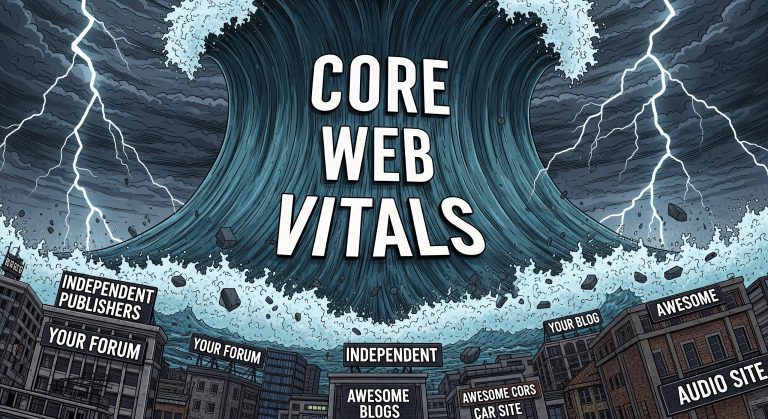
How Core Web Vitals Became Central to Search Rankings
August 25th, 2025 by Doug Bishop
Google’s Helpful Content Update in 2023 first exposed a painful truth for publishers: visitor experience metrics are now revenue metrics. In 2025, that reality has hardened. Core Web Vitals — Cumulative Layout Shift (CLS), Interaction to Next Paint (INP), and Largest Contentful Paint (LCP) — have become the silent killers of search visibility, draining traffic […]
Read More