XenForo 2 Plugin Ad Experiences
With our Plugin, you can customize your Ad Layout for different User Groups.
Last Updated September 10th, 2025
The Advally Ad plugin provides the option to present a different ad layout based on the user type. The plugin comes preconfigured with several “Ad Experiences” which are customizable, and by default members are given a lighter ad experience than guests.
The plugin has support for 3 types of users:
- Guests – Any user who is not yet logged in
- Members – Any logged in Member
- Premium Users – A logged in member who belongs to a specific User Group
Each user is assigned one of the 4 Ad Experiences. These are configurable, but by default they are:
- Light Ad Experience – Only banner ads in fixed locations such as the header, sidebar, and in forums & threads
- Normal Ad Experience – All the same ads as Light, but includes sticky banners, interstitials, and inline video on threads
- Nascar Ad Experience – All the same ads as Normal but with higher frequency
- Ad-Free – No Ads of any kind
By default guests receive the Normal Ad Experience, and members will receive the Light Ad Experience.
You can select XenForo User Groups to be part of the plugin’s “Premium Users”, which by default would add them to the Ad Free Experience. It’s common for forum administrators to assign User Groups such as Moderators, Subscribers, or VIP Members to this group to disable advertising.
.png?width=688&height=512&name=image-from-clipboard%20(4).png)
An example of Donator groups assigned to the Premium User Groups, which will receive the Ad Free Experience.
Access Ad Experiences Configuration
The Advally XenForo 2 Plugin allows the Ad Experience levels to be configured. We recommend starting with the defaults, which were chosen based on our experience with forum publishing and monetization.
From the Admin, you will have to click the top right Gear icon then enable “Show Advanced Options” to access these settings.
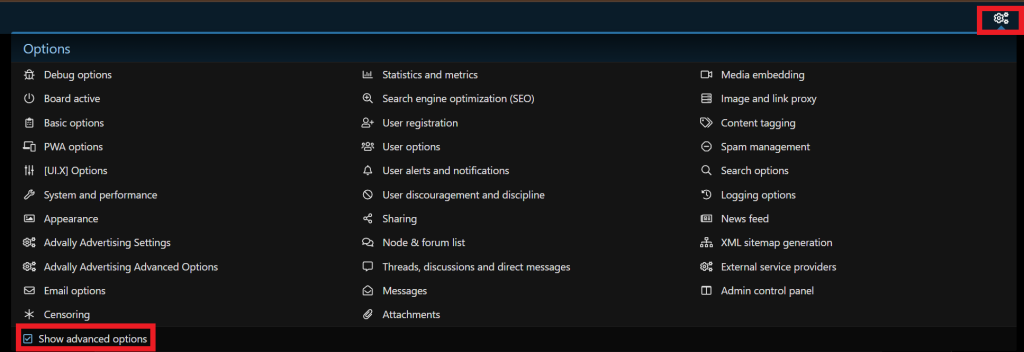
The Gear icon is at the top right of the XF Admin panel, and advanced options is available from the bottom left of the dropdown.
Please also check out XenForo’s documentation on accessing Advanced Options in the XF2 Admin.
Once Advanced Options are available, you will see Advally’s Advanced Options in your XenForo 2 Options section.
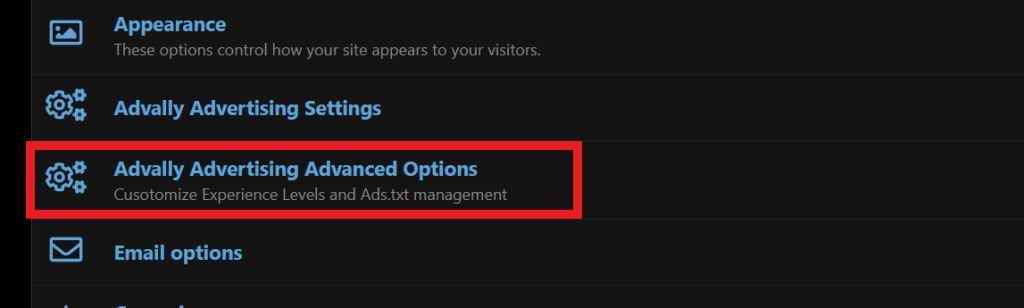
Ad Experience Options
The Advanced Configuration has multiple settings for each of the possible Ad Experiences: Light, Normal, and Nascar. The available options are the same for each experience type, but the default values will be different for each.
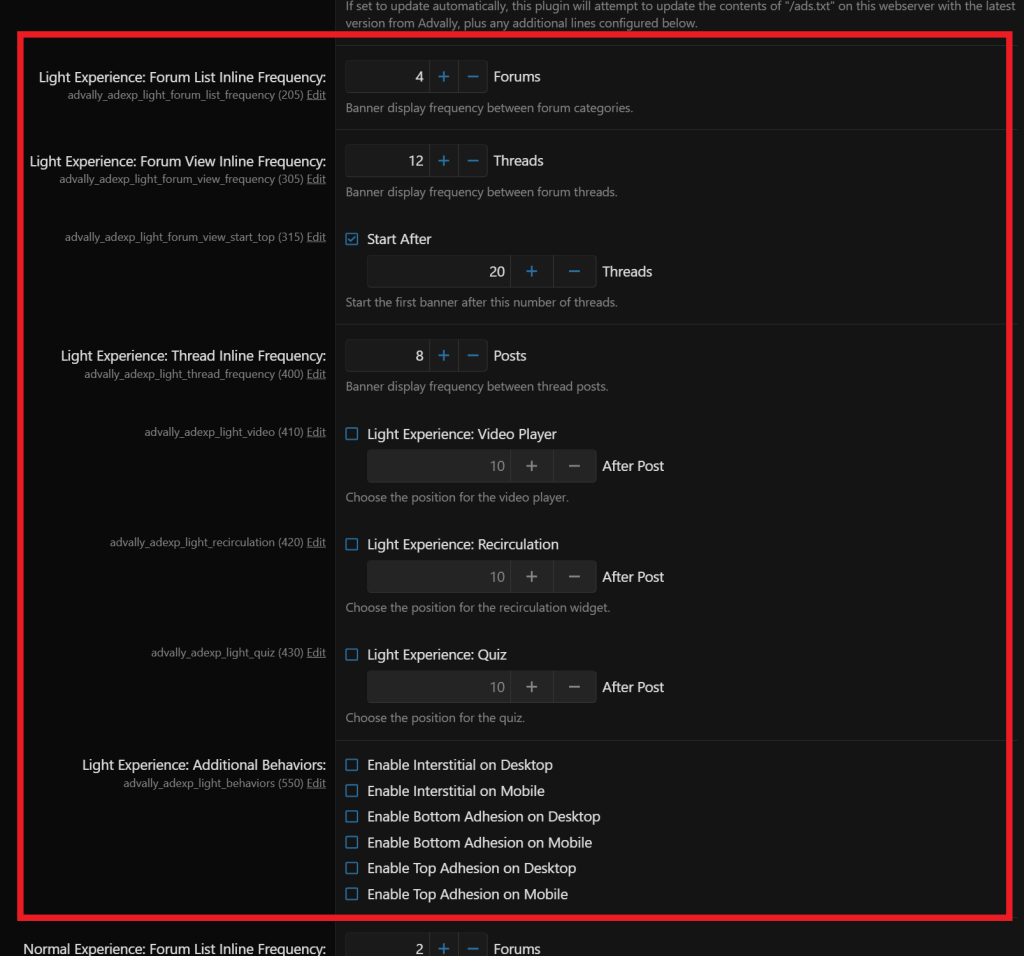
The available options are further explained below.
Forum List Inline Frequency
This is the frequency of inline banners displayed to users on forum category listing pages, such as the homepage. Ads are displayed between groups of forum categories, and this setting refers to how many forum groups appear between ad blocks.
.png?width=688&height=553&name=image-from-clipboard%20(6).png)
An example banner ad appearing below a forum category group on the homepage.
Forum View Inline Frequency
This alters the frequency of inline banners between threads when viewing the thread list of a single Forum category.
The Start After setting allows the first ad to only start after this number of threads, instead of starting after Thread #1.
Thread Inline Frequency
This alters the frequency of inline banners between threads when viewing a single thread. The first banner will appear after the topic (post #1), then repeat every few posts based on this setting. On multi-page threads, post counts start at 1 for each individual page.
For example, if Thread Inline Frequency is set to “8 Posts”, then an ad will appear after Post #1 then every 8 posts (After post #9, #17, #25, etc…).
Non-Banner Widgets
Additional widgets that provide non-banner revenue can be configured to render in threads. Widgets are either Video, Recirculation (Outbrain, Connatix, RevContent, MGID, etc.), or Quiz, and can be enabled and placed to appear at a specific location in threads.
The placement is based on how many posts from the top of the thread page. So for example if Quiz is configured to appear After Post 10, then it will render after the 10th post on the thread page. of the thread. In the event that a Widget is placed at the same location as a repeating Banner, the Widget will take precedence and replace the Banner.
Widgets require that Advally seek additional approval from our widget providers before they will monetize. Advally will handle this on your behalf, however there may be a short delay before ads appear from these widgets.
Additional Behaviors
The following types of “Out Of Page” banners can be configured to appear for users, and are configurable based on device type:
- Top Adhesion – Sticky banner that appears at the top of the browser. Sticks on scroll.
- Bottom Adhesion – Sticky banner that appears at the bottom of the browser. Sticks on scroll.
- Interstitial – Also called a Vignette ad, this appears when users leave or navigate to another page
Related Articles
How do I set up the Advally XenForo 2 Advertising Plugin?
The Advally XenForo 2 Plugin is easy to use, and designed to allow a forum’s Admin configure it.
Read More