Understanding the Reporting System
Find out how to get answers to your revenue questions
Last Updated August 13th, 2025
Behind the scenes at Advally is our custom built Programmatic Ad Management system which we call Adligature.
If we look at the Oxford Dictionary we get this as a definition of “Ligature”:
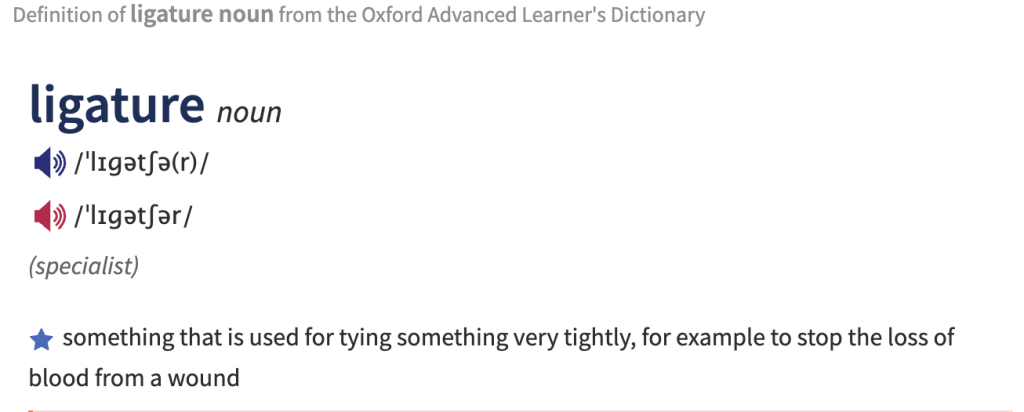
Adligature was created with one philosophy in mind: to tightly bind the chaotic world of advertising together, make it easy for a Publisher to implement and allow our Revenue Optimization team to work their magic.
As an Advally Publisher, you have access to a suite of tools designed to manage your network of properties that you monetize with our company.
Within these tools are various reports, which are built with the same data that our RevOps team uses to work their magic – and the same data that we use to run our business. The reporting system we have built for our clients does its best to distil the data down into helpful pieces that give a snapshot of your property’s performance.
There are two main levels of reporting – Publisher and Property.
Publishers and Properties?
It is important to remember that we have two levels in our system – Publisher and Property.
As a Publisher you can have many properties of different kinds, and you may want to look at all the properties combined or access them one at a time.
Checking Revenue of Publisher Network
If you want to see the Revenue of all of your sites, you can visit the Publisher Network Stats which is accessed from the “Earnings Overview” link which is under your Publisher navigation level here:
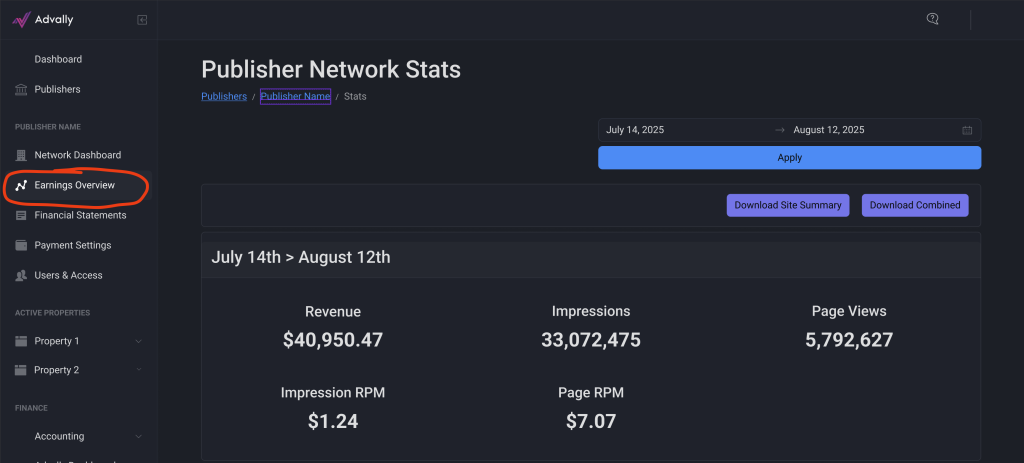
You can set date ranges and see stats about your network. Total Revenue, Page RPM, Revenue By Source and Revenue by Site are all here.
Checking Stats of a Property
When you are looking at one specific property, there are a great deal more statistics available. Analyzing at the property level is the most important thing you can do to understand performance.
Property level Revenue Performance is in your navigation, jus select “Stats” under “Active Properties” in the left sidebar. Each property has an arrow next to it allowing you to collapse or expand the subnavigation.
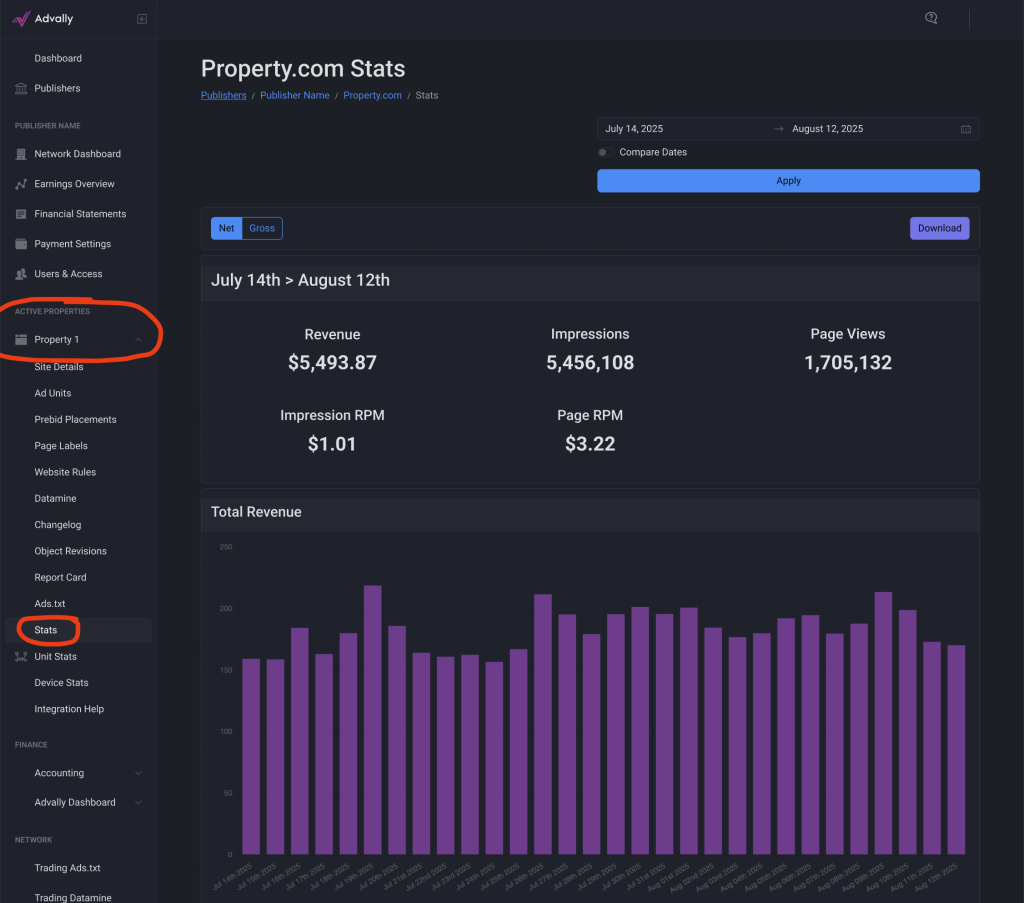
Property Level Unit Stats gives you information about how your ad units are performing, as well as how things break down across Guest/Subscriber and any other different ad layouts you manage. Access this from the “Unit Stats” link:
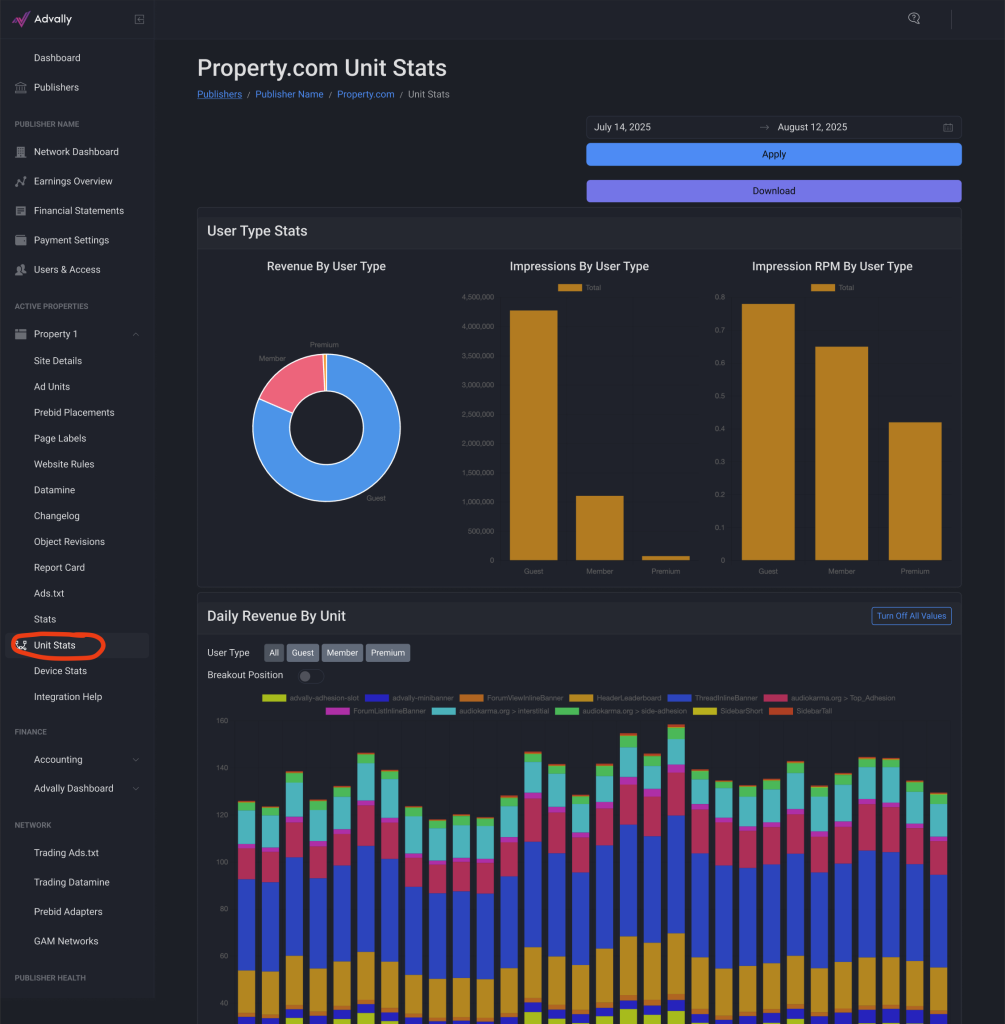
Property Level Device Stats gives you insight into how you are performing across devices and user types.
Access this from the “Device Stats” navigation item:
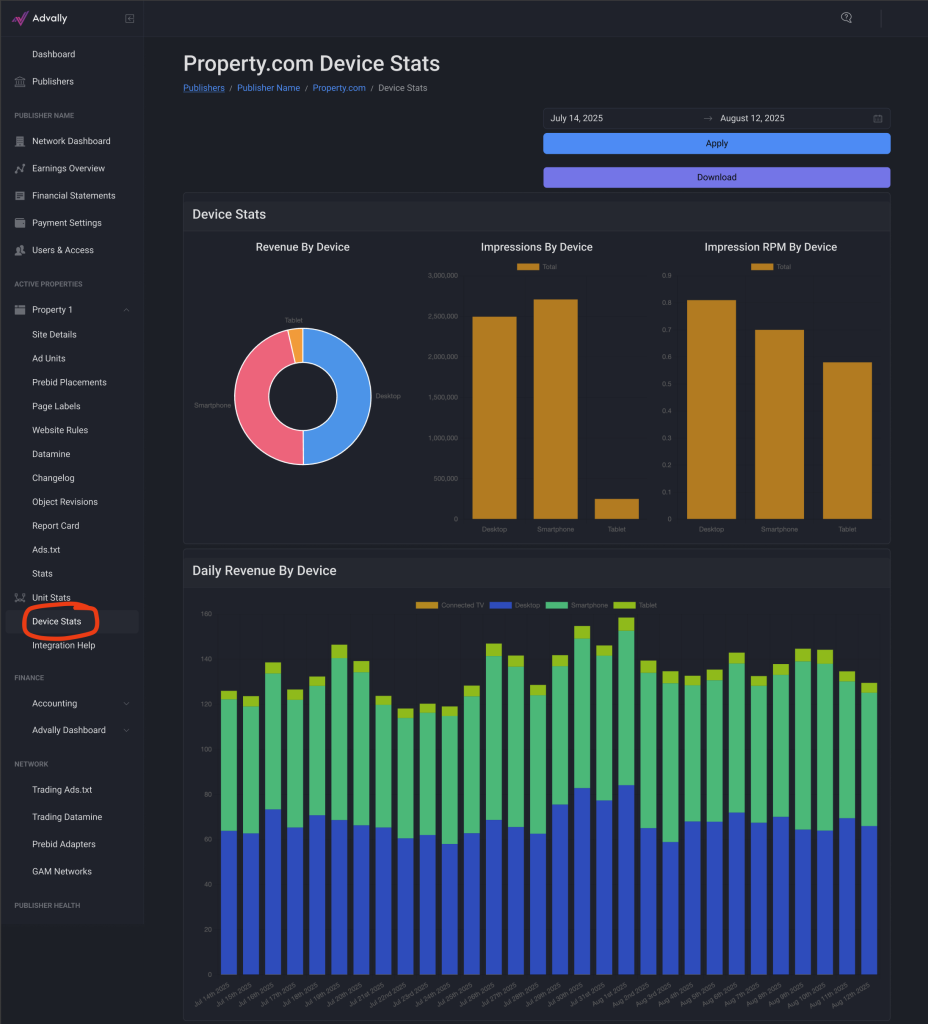
If you need any help getting there or interpreting your data, we’re always available to assist with [email protected].
Also, if you are ever disappointed with revenue performance, please file a report! It helps to know what your expectations are and our RevOps team is ready to meet them.
Related Articles
Adding a Property to your Advally Publisher Network
Add Properties as needed to grow your Publisher network with Advally.
Read MoreData Update as of July 1, 2023
Google retired their Google Analytics V3 tag as of June 30th
Read More