Why Google Funding Choices is a Great CMP in 2025
Funding Choices is a Consent Management Platform (CMP) offered by Google to help you gather your visitors’ consent for …

March 15th, 2025
Funding Choices is a Consent Management Platform (CMP) offered by Google to help you gather your visitors’ consent for privacy regulations. It supports the major regulations in the European Union and United States. Th
When it’s used to manage consent for ads served through Ad Manager or AdMob, Funding Choices integrates with Google’s advertising services to help you gather your visitors’ consent. Google is a massive leader in advertising, raking in a staggering $264.59 billion USD in 2024 alone.
It is for this reason that we suggest to most of our clients that Google’s CMP is the right one to use, especially if they are simply adding consent for the purpose of Programmatic Advertising. Almost every single platform offered by Ad Management companies is based off of Google Ad Manager at the core, and most publishers out there use it as the base of their advertising stack. It is for the ease of integration that we suggest it as a fantastic choice for most publishers. Other platforms are great too – and if you have specific and custom needs then one of these may suit you – but for the purpose of Advertising Google is rock solid and easy to use.
To start using Funding Choices to manage consent on your sites and apps:
- Login to Ad Manager
- Click ”Privacy & messaging” from the menu on the left:
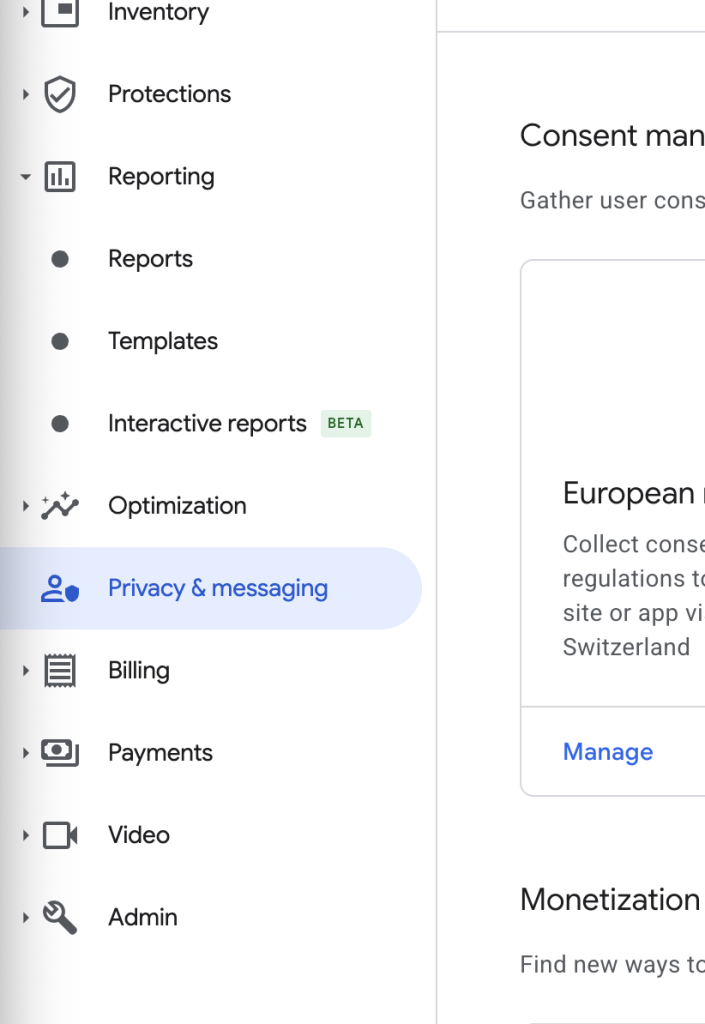
3. You will need to click “Manage” to set the messages for each of the regions, European and US States:
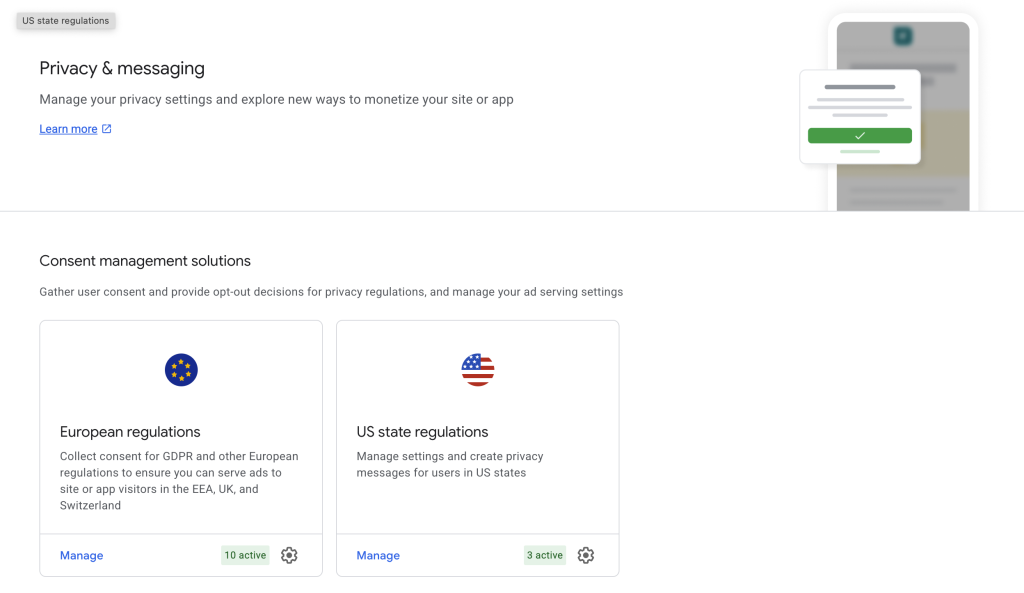
4. For the European Regulations, you will need to create a new message by clicking “Create Message”
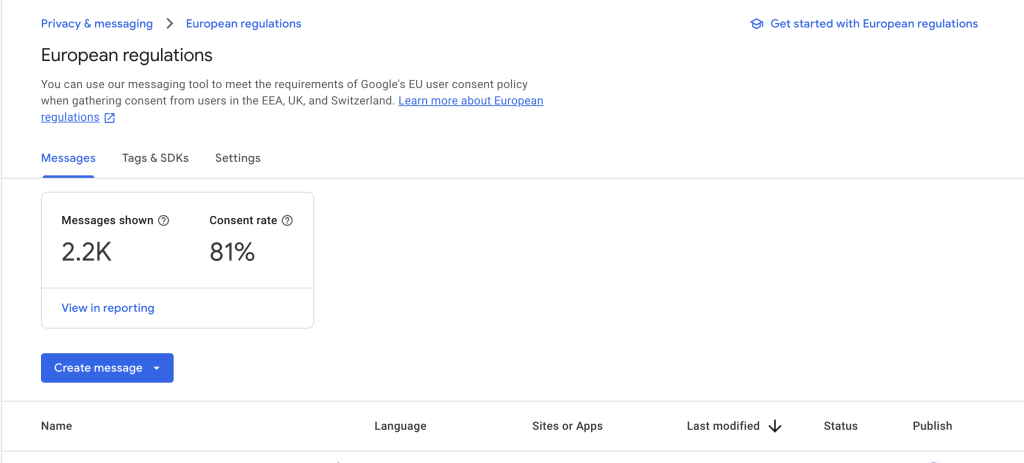
5. You will need to speak to your own local privacy attorney about how exactly you need to set this up, but you will be brought to the page which allows you to create a message and publish it:
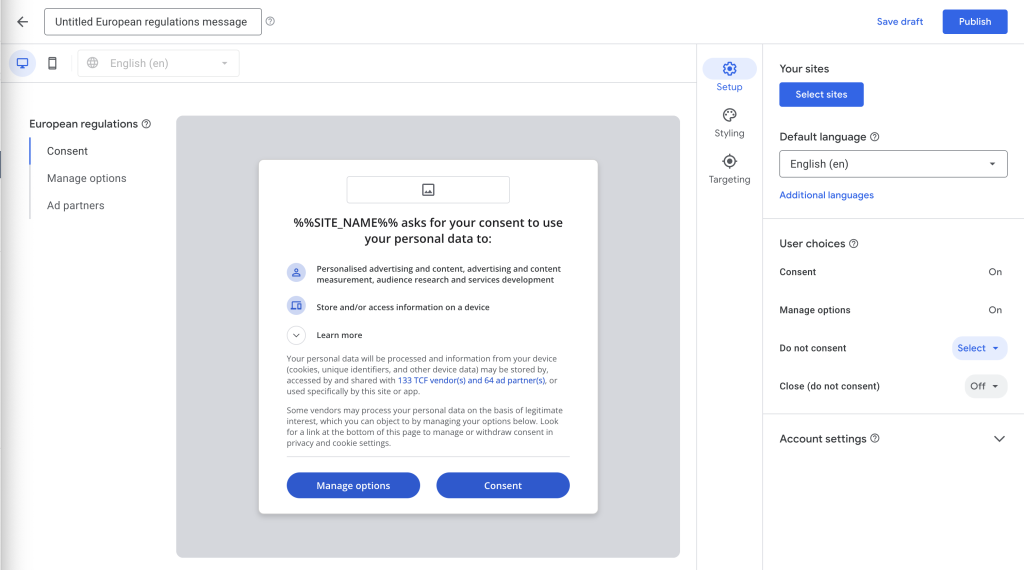
6. When you are finished with the EU Message, click over to the US State Regulations Message and the page will look very similar to the one you have already visited for the EU:
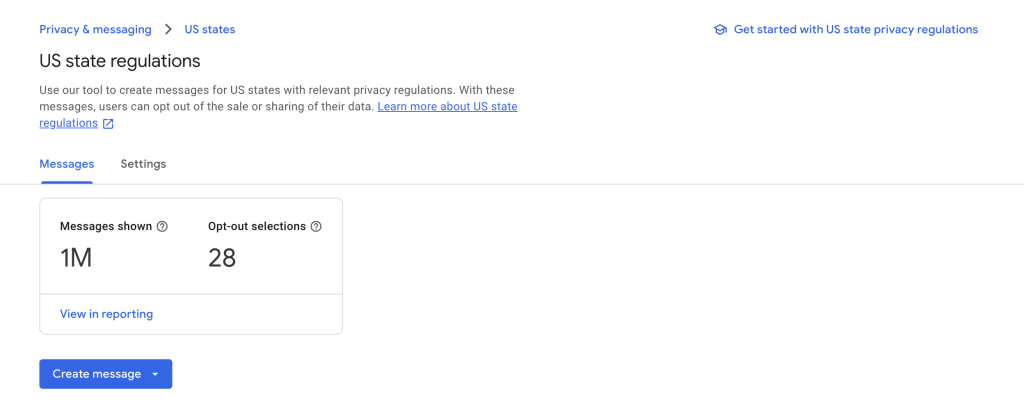
7. The US Message is a simpler setup, as the regulations are different and Google has chosen to keep this one basic. You need to Select which of your approved Sites in GAM are attached to this message and click publish:
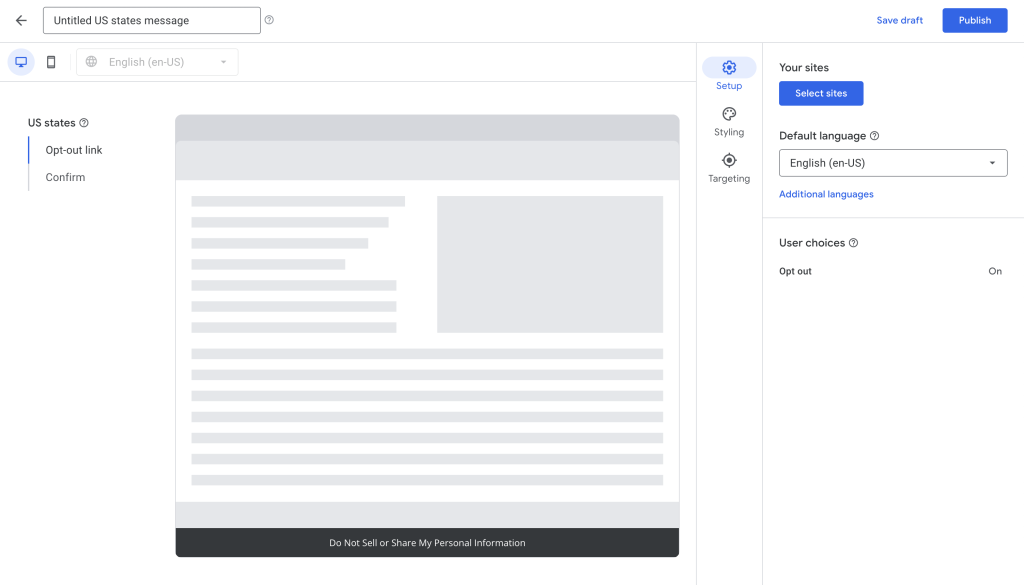
8. Verify that the Messages are published in this view by looking at the toggle switch of the messages listed on each of the EU/US pages:
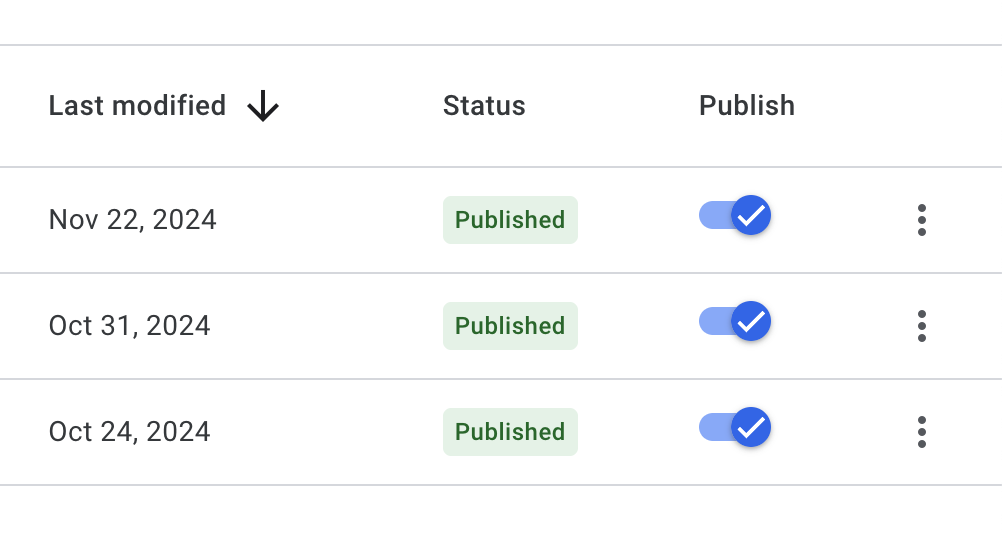
9. Do not expect messaging to show up immediately in the reports. It can easily take a day for the messaging to launch, as it goes through your GPT Tags. After a Day or so, you can click the “View in Reporting” link to get a report on how many messages have shown per day:
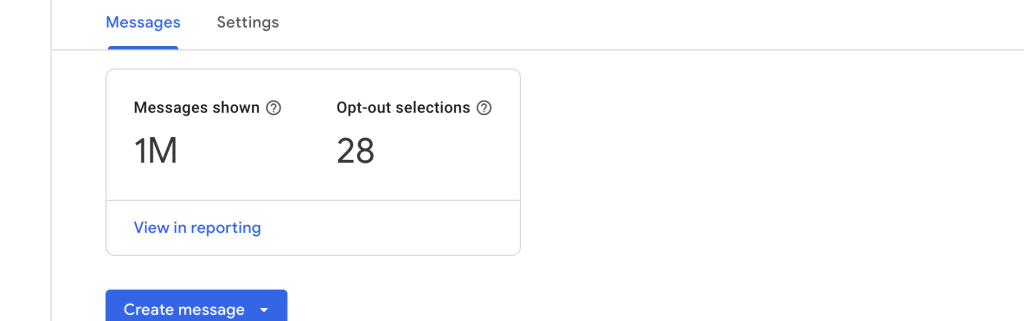
Google has plenty of help available to get these things set up, so do your best to not get frustrated! It is extremely important to have compliant ads in all of these regions, as the non-personalized advertising earns a fraction of what personalised does. If you need to check this, you can always use your GAM reports to pull up information on what percentage of bids have consent attached, and you are trying ot get that number as low as is possible.
The world of consent is ever changing, and it is important to stay on top of the new developments in this field. It is also important to contact a local lawyer in your region who specializes in privacy laws for any detailed questions on how you want to set this up.
Do you need help with getting consent set up correctly? Advally would love to assist, reach out to us and we’re here to help.
Related Blogs

Google Search Console Tutorial: Checking for CWV Errors
August 26th, 2025 by Doug Bishop
As a website owner, keeping an eye on your site’s performance is crucial for both user experience and search engine optimization (SEO). Google’s Core Web Vitals (CWV) are an important set of metrics that measure real-world user experience for loading performance, interactivity, and visual stability. CWV errors can negatively impact your search rankings, so it’s […]
Read More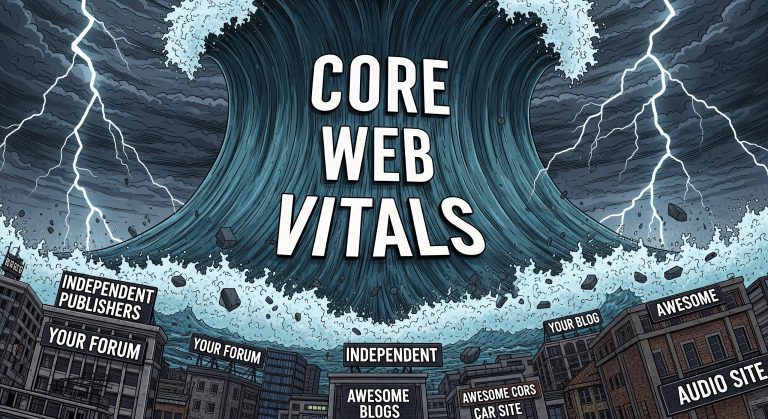
How Core Web Vitals Became Central to Search Rankings
August 25th, 2025 by Doug Bishop
Google’s Helpful Content Update in 2023 first exposed a painful truth for publishers: visitor experience metrics are now revenue metrics. In 2025, that reality has hardened. Core Web Vitals — Cumulative Layout Shift (CLS), Interaction to Next Paint (INP), and Largest Contentful Paint (LCP) — have become the silent killers of search visibility, draining traffic […]
Read More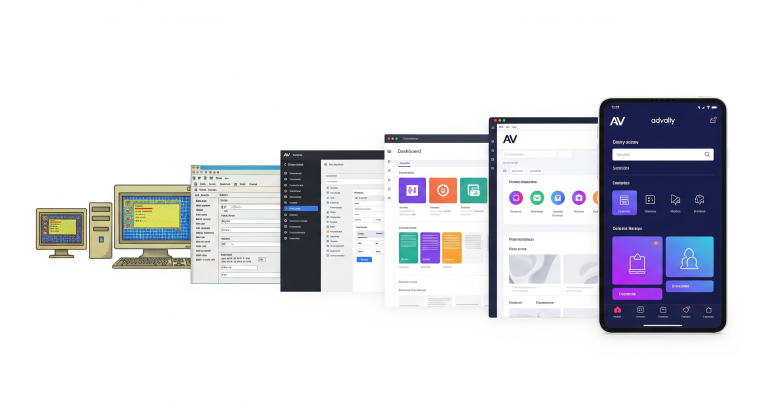
Why Upgrading your CMS is the Best way to Increase Advertising Revenue.
August 26th, 2025 by Doug Bishop
Old CMS platforms can be responsible for 40% or more loss in monthly revenue for advertising-supported content properties.
Read More