How can I check my Year Over Year revenue?
When comparing performance, looking at Year over Year revenue is the single most important metric to ensure that Advally is living up to your expectations
Last Updated August 13th, 2025
When comparing performance, looking at Year over Year revenue is the single most important metric to ensure that Advally is living up to your expectations
First off, head over to Advally’s Reporting system, found at https://reporting.advally.com/.
You will want to Navigate to the stats page of the individual site you are looking at within your Publisher Account by clicking “Stats”:
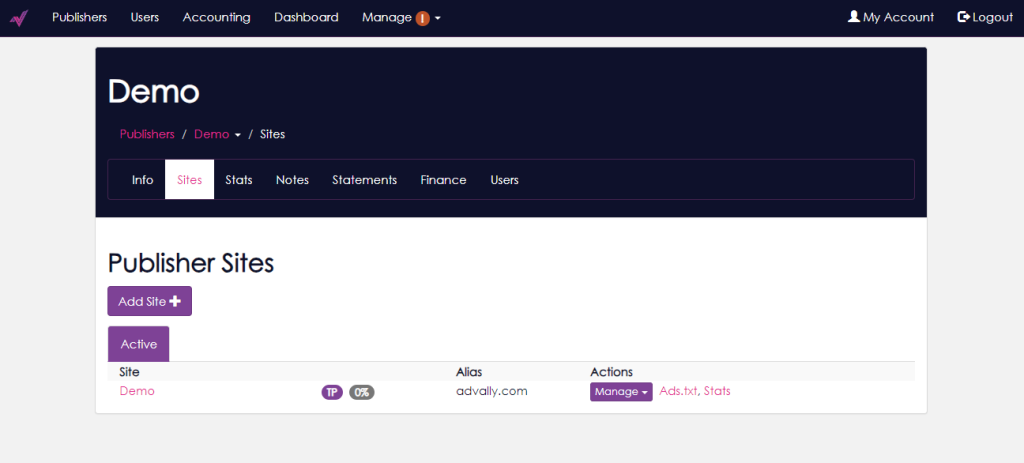
You then should look at last 30 days of revenue for your site:
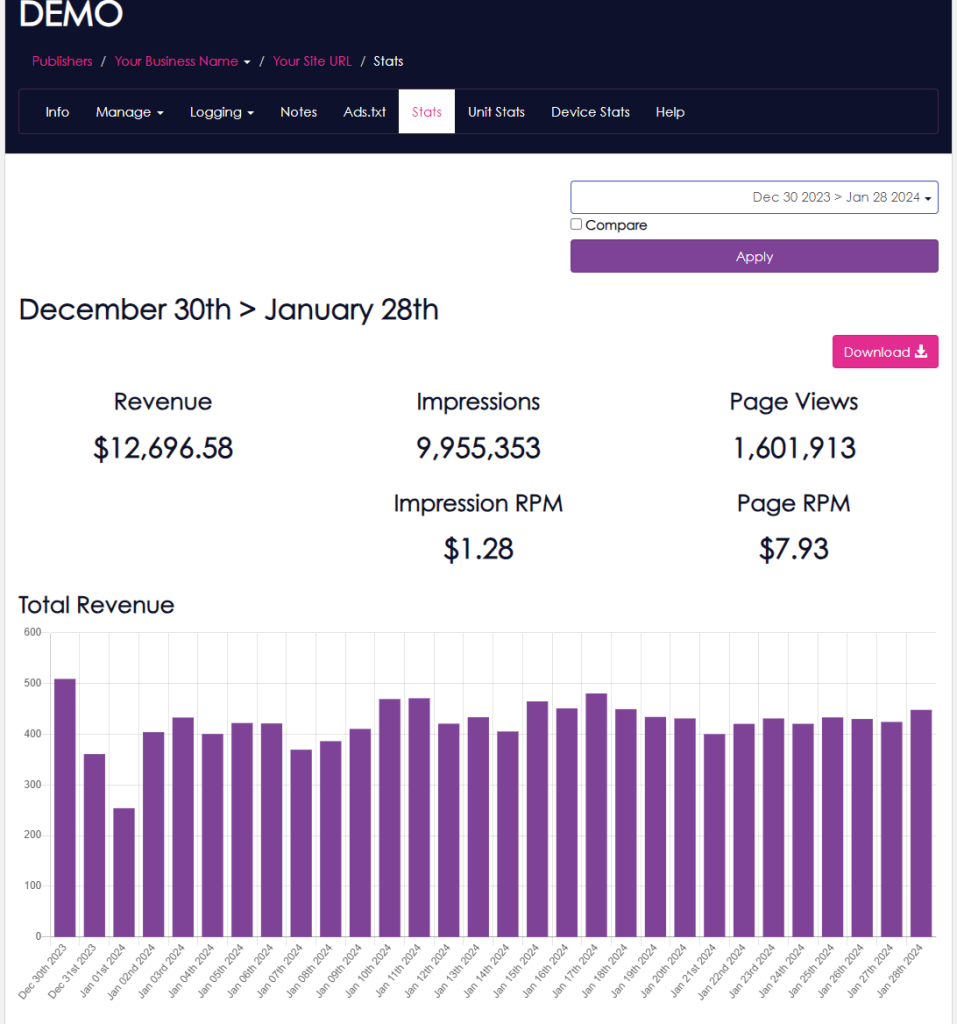
You can choose any date range you wish from the Date Selector field at the top right:
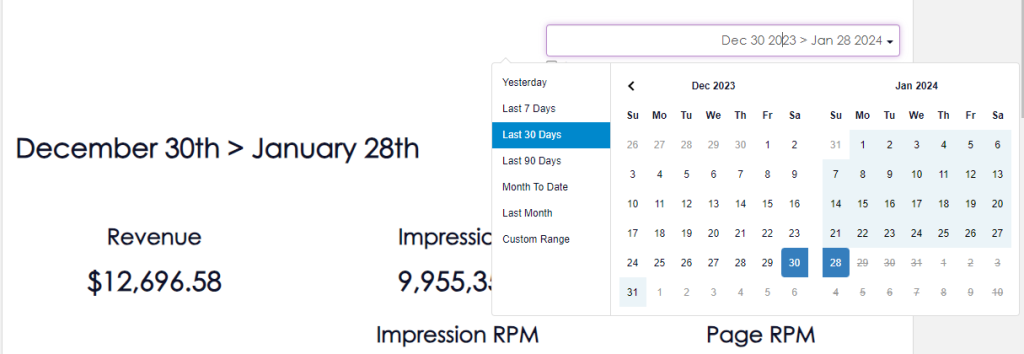
When you are ready to look at Year-over-Year statistics, select the checkbox beside “Compare”
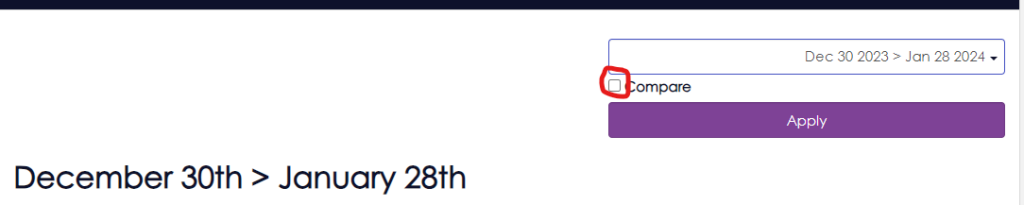
Then, when the date selector to comes up, select “Year over Year” from the menu available:
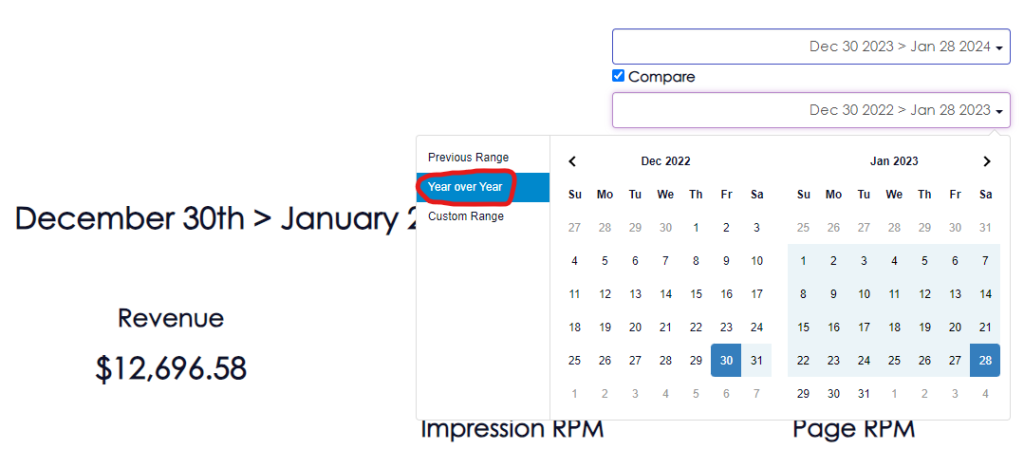
Once you click Year over Year, you will need to select “Apply” in order to get the data from our system:

You will now be given all of the statistics which show you Year-over-Year performance, if you have been with Advally for more than one full year:
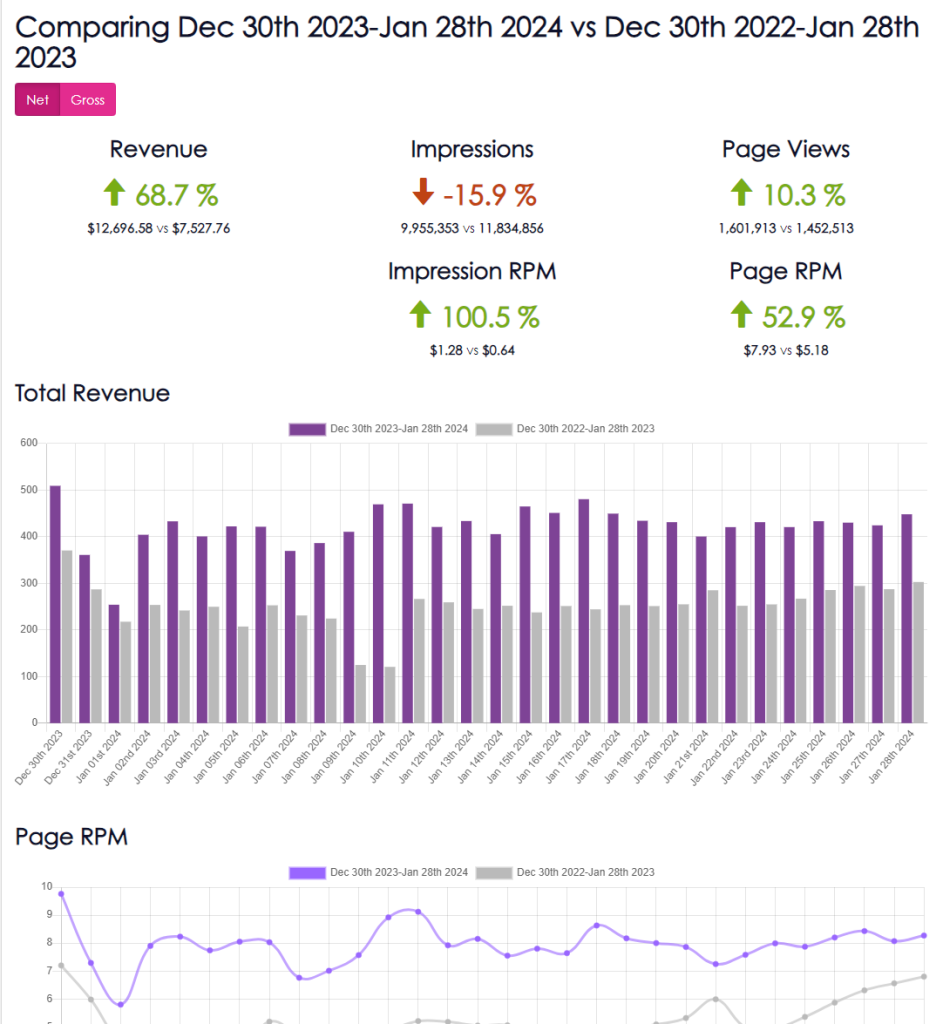
This same process can be used to check other date ranges against each other, so you can get an idea of how things are going. Remember to look at the traffic numbers in the compared range, as traffic has a dramatic effect on overall earnings.
If you have any issues, [email protected] is always here to support you as are any of our staff you regularly speak with!
Related Articles
Adding a Property to your Advally Publisher Network
Add Properties as needed to grow your Publisher network with Advally.
Read MoreData Update as of July 1, 2023
Google retired their Google Analytics V3 tag as of June 30th
Read More